Importance of Colour Space Management
Remembering the first time I designed something on a Mac and viewed it on a PC with different gamma, colour space management has always been something that frustrates me. Why can't something look the way I want it to look from the start? Similarly, switching from RGB to CMYK is always a shock. Where are all my bright, vibrant colours?
The way to overcome this is through making everything as close to standard as possible. An abundance of precautions can be made to ensure an image that is printed close to what is viewed on the monitor.
Calibration 1
Monitor Calibrators work especially well with desktop computers that don't move and are not affected by light, allowing them to achieve a near-perfect shade that is close to standard.
Color Profiles 2
Working with the correct ICC standard colour profiles for your medium can help prevent colour issues later on down the track. Every country has their own standards, these are usually embedded in Adobe software.
The significance of this standardisation can be seen in the following example:
Printers, Computers and Cameras all speak different language and as an image is passed through, the colour map differs. This is the importance of using ICC profiles to ensure good communication between software and printer.
To put it simply, this is just another area of design where good communication is key!!!!
|
------------------
[1] "Color Management." Calibration. Wikipedia, Web. 6 Oct 2012. <http://en.wikipedia.org/wiki/Color_management#Calibration>
[2] "Color Management." Color Profiles. Wikipedia, Web. 6 Oct 2012. <http://en.wikipedia.org/wiki/Color_management#Color_Profiles>
[3] "Color Management Introduction." Dry Creek Photo. N.p., 2012. Web. 6 Oct 2012. <http://www.drycreekphoto.com/Learn/color_management.htm>.
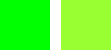
No comments:
Post a Comment
Note: Only a member of this blog may post a comment.